TeeChart for Microsoft Visual Studio .NET, Xamarin Studio (Android, iOS & Forms) & Monodevelop.
-
David N.
- Newbie

- Posts: 8
- Joined: Wed May 17, 2023 12:00 am
Post
by David N. » Thu Jun 22, 2023 7:56 am
Hello,
I have recently upgraded my project from the 2016 library to the latest 2023 one. The problem is that i am experiencing an issue with the 3D graphic bars. When i amply a slight rotation to the graphic, the bars disappear. This issue was not present with the 2016 version. I have attached two images with my initial state and when i apply some rotation.
Initial state:
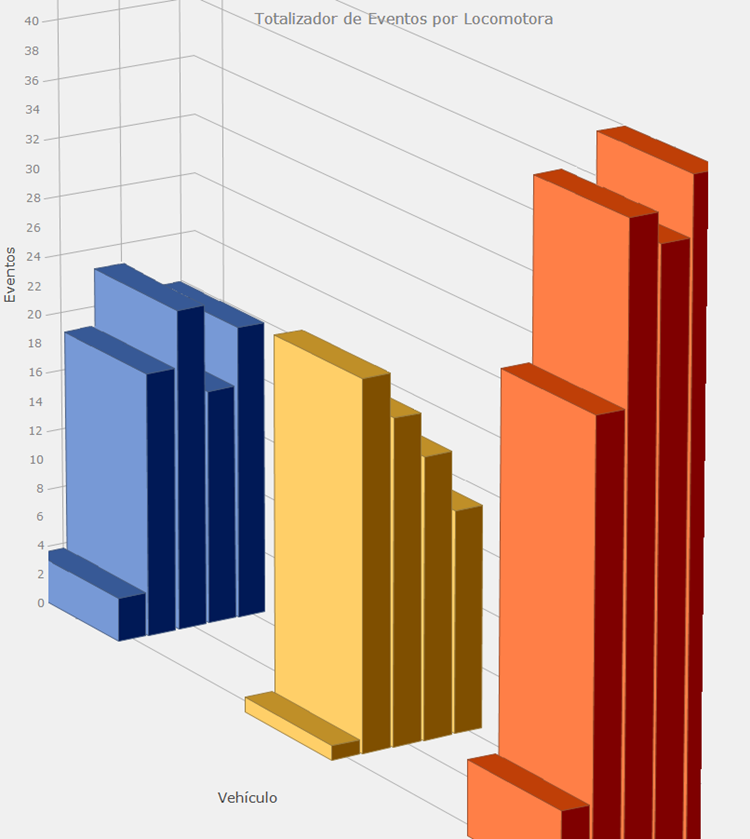
After rotation:
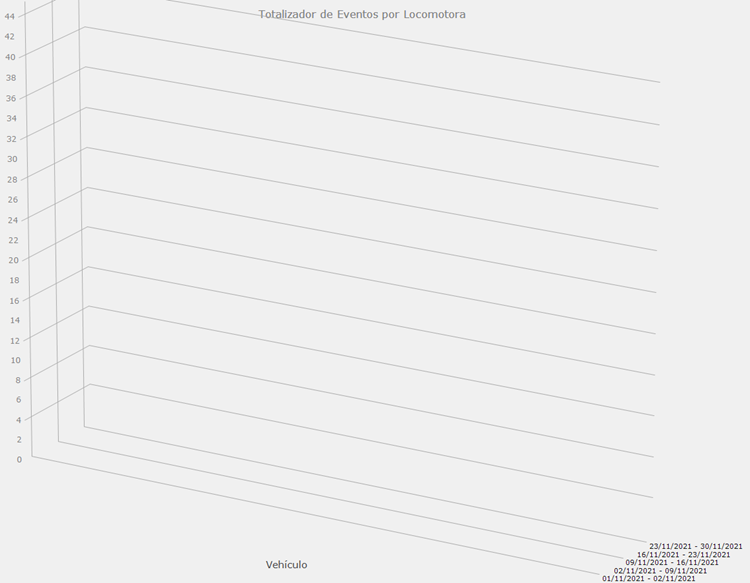
Thank you.
-
Attachments
-

- image-20230622-073017.png (171.55 KiB) Viewed 11127 times
-

- image-20230622-073028.png (97.38 KiB) Viewed 11127 times
-
Christopher
- Guru
- Posts: 1603
- Joined: Fri Nov 15, 2002 12:00 am
Post
by Christopher » Thu Jun 22, 2023 9:21 am
Hello,
Using this code:
Code: Select all
public Form1()
{
void TChart1_AfterDraw(object sender, Steema.TeeChart.Drawing.IGraphics3D g)
{
tChart1.Header.Text = $"Version: {Utils.Version} Rotation: {tChart1.Aspect.Rotation} Elevation: {tChart1.Aspect.Elevation}";
}
InitializeComponent();
for (int i = 0; i < 4; i++)
{
var bar = new Bar(tChart1.Chart);
bar.FillSampleValues(3);
bar.MultiBar = MultiBars.None;
bar.Marks.Visible = false;
}
tChart1.Walls.Visible = false;
tChart1.Aspect.View3D = true;
tChart1.Aspect.Orthogonal = false;
tChart1.Aspect.Chart3DPercent = 50;
tChart1.Aspect.Zoom = 75;
tChart1.Aspect.Rotation = 290;
tChart1.Aspect.Elevation = 340;
tChart1.Tools.Add(typeof(Rotate));
tChart1.AfterDraw += TChart1_AfterDraw;
tChart1.Draw();
}
Against NuGet v.4.2023.06.19, I obtain this for the .NET Framework 4.0 assembly:

- Screenshot from 2023-06-22 11-09-34.png (36.73 KiB) Viewed 11119 times
And this for the .NET 6.0 assemblies:

- Screenshot from 2023-06-22 11-15-32.png (98.48 KiB) Viewed 11119 times
When I move the Chart around using the Rotate tool I am unable to find a position in which bars disappear. Could you please modify this code so I can reproduce your issue in one (or both) of the .NET runtimes?

